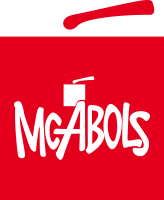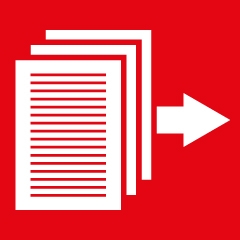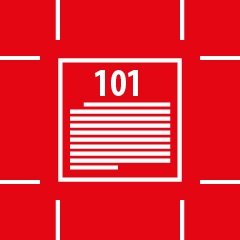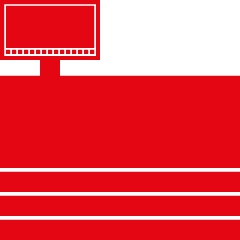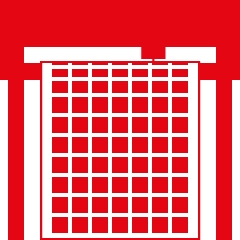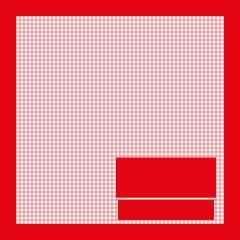File submission requirements for digital print
- Files must be prepared in the PDF format (version 1.3, compatible with Acrobat 4) using Press Quality settings.
- The submitted PDF file must be in the original size with the Trim marks or Crop Marks. Other marks (Registration Marks, Color Bars) should not be included in the file.
- One PDF page shall contain no more than one print page, e.g. one side of a business card.
- Pages must be centred in the PDF file.
- Multi-page documents shall be included in a single PDF document with consecutive pages. If any page differs in size (offcuts, inserts, covers with spines), it shall be submitted in a separate file.
- If design elements (lines, colourful fonts, images) reach the edge of the page, the file must be prepared with 3–5 mm bleeds.
- The PDF files must not contain objects in SPOT (Pantone) colours, except trim lines and UV coating areas (see below).
- Raster graphics resolution shall be at least 300dpi, Bitmap graphics – 1200dpi.
- Line width shall be at least 0.07 mm or 0.2 pt.
- All used fonts must be embedded in the PDF file.
- Trim specifications shall be defined in the file as SPOT colour lines (it is advisable to use the relevant names – trim, crease, perforation) with an enabled Overprint setting.
- The UV coating specifications shall be submitted in a separate file in 100% SPOT colour with an enabled Overprint setting and precise disposition.
- Whenever texts and fine lines in grey colour are used in the print work, it is recommended to use the grey tone that contains all four CMYK components to achieve a better result.
- For larger neutral grey areas it is recommended to use the tone consisting of the Black percentage only or the Grayscale colour model.